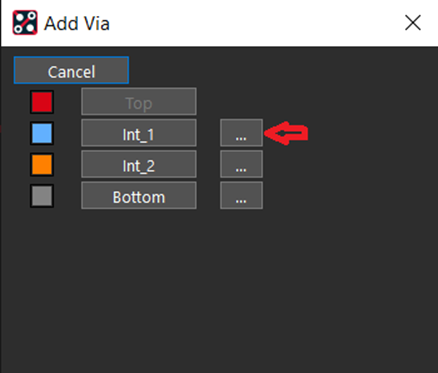The Working Layer (WL) model is the recommended method to add conventional or HDI vias.
1. Go into the Add Connect command, and then select WL in the Options panel.
2. A pop-up list appears. Enable the layers you want to see each time you pop a via.
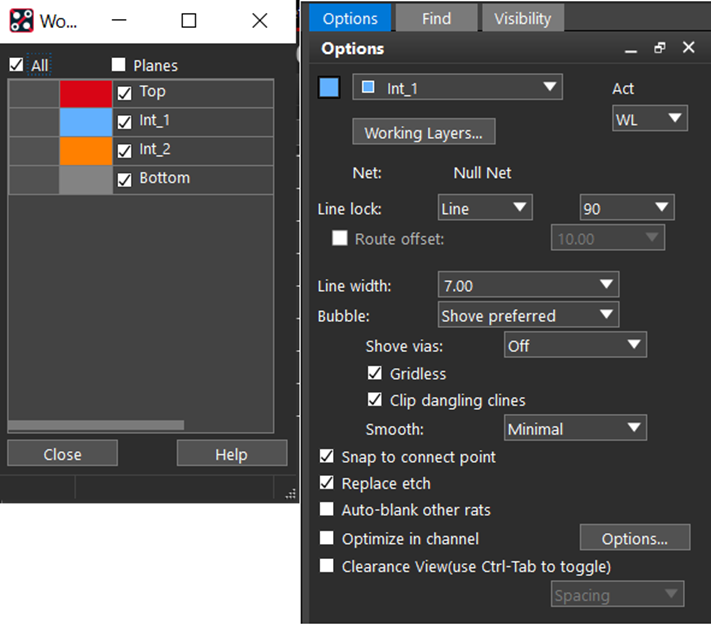
3. Start routing from a pin, and right-click and select Add Via to add a via.
4. Select your target routing layer from the pop-up GUI.
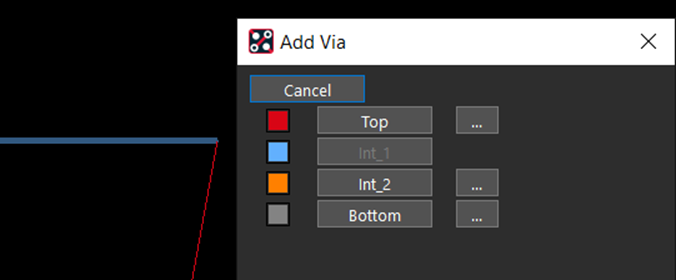
What if you wanted to use HDI vias as the priority vias, and use the through-hole as an exception?
1. Open Constraint Manager and navigate to the Physical domain.
2. Click on the Via list cell and note the order of the vias. Check if the HDI via is the first via used, ahead of the microvias.
3. Use the Down button to move VIA to the end of the list.
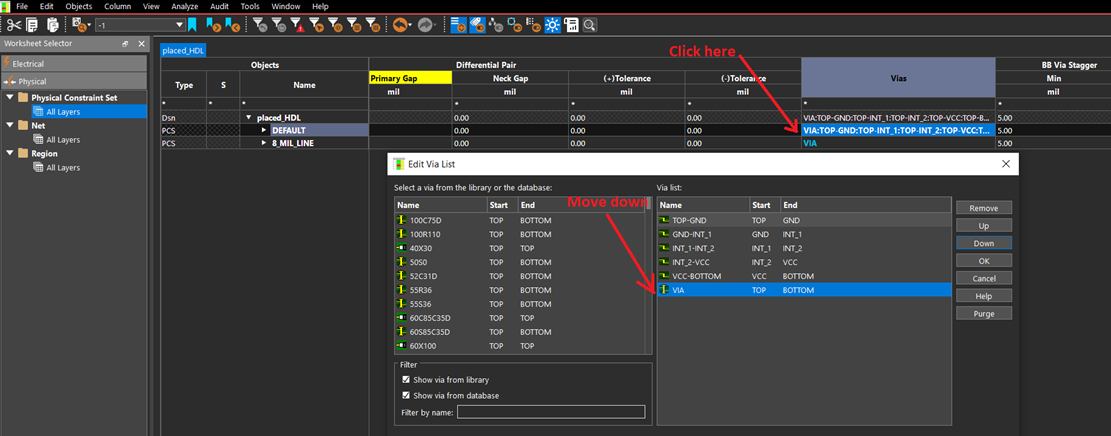
4. Once this is set up, add the through-hole via (VIA) by selecting the Browse (…) button. This is how we access the least-preferred vias in the “via list”.