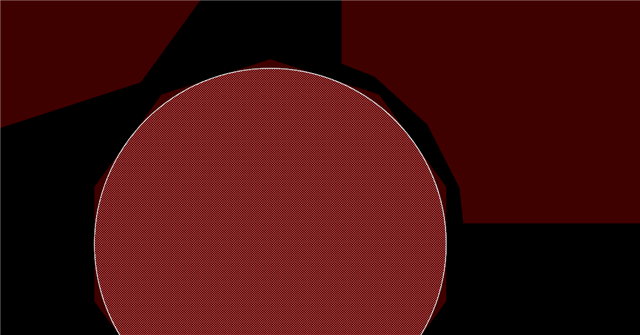Hi,
I understand there's build-in function in Display->Segment Over Voids available, but it will process all nets and take a lone time to complete, in addition, it can not filter out the voids under BGA, which makes the whole SOV reports is too large and not exactly what I want.
So I tried to write a script to do the same thing, I used the loop to get each bBox of segments of one net, and use axlSetFindFilter and axlSingleSelectBox to collect all shapesegs in the area and filter out the objects which is not in reference plane. However, this script is not accurate enough and take longer time to complete.
Due to the characteristic of bBox, the reports shows all elements in the bBox area which might not really underneath the nets, it's just close to the net.
For example, the report will include the red circle on the right (keepout) which is not really underneath the net.
It also takes longer time to complete than the build-in SOV function when I'd like to process a bunch of net (~100 nets), even will hang forever.
Does anyone have idea to code SOV in another way? Any advice is appreciated.
Thanks in advance.