Hi, I downloaded the allegro_free_viewer.exe version 17.4, but I can't seem to accurately measure between pads, vias, etc. It seems people have seen able do better measurements on the classic version, as well as the 17.2 version. How can I get the download for either of these? Thank you
Where to download the allegro_free_viewer_classic.exe
QR code for the design
Hi Everyone,
I am a newbie on designing pcbs. I would like to know if it's possible to add a qr codes on pcbs?
I tried to ''import logo'' option but it doesn't work as i intended.
Best regards,
"net logic" question again
hello
thanks to the skill created by david works on assign/change the net on multiple pins.
(i was not able to reply to his comment for some unknown reasons)
now i would like to know how to deassign nets on multiple pins.
the net logic command lets you deassign a net on a single pin at a time.
How to map variant 3D STEP files on a symbol?
Hi All.
How can I map the variant 3D STEP?
if there is a footprint which have various type of 3D shape, how can i map various 3D STEP file to a footprint?
regard
Is there any function comparison resource 17.2 vs 17.4
Hi All
where can I find the resource of comparison material of 17.2 vs 17.4 version?
I want to know which function was added and which thing was improved and so on.
regard
Pad's Translator 17.4, Not valid allegro subcts
Hello Forum,
I am trying to translate a old Pad's project to Allegro 17.4, looks like it is creating the netlist fine, but it stops with an error in the pads_in.log there is a message at the end,
ERROR: Subclass name SOLDERMASK_TOP not valid Allegro subcls for class ROUTE KEEPOUT. Quitting.
ERROR: Failed while writing the Allegro database.
Information: Object is empty, so CSet 1_16_17 renamed to DEFAULT
Warning: Default electrical CSets are not supported in Allegro PCB Editor.
Manually assign the ¡®DEFAULT¡¯ electrical cset to the objects.
Looking at the project.asc in Notepad++ but can't see what the issue is, any idea's would be greatly appreciated !
Thanks Much,
Mike Pollock.
Understanding PCB Artwork Data
The last step in circuit design is the generation of artwork (or gerber) data. In 1980, Ucamco released an ASCII vector format for PCB manufacturing that describes each layer of a circuit via an image. This includes all conductor layers, mask layers, legends, drill data, and so on. Artwork data is used in the manufacturing of a PCB with special tools that rely on EDA (Electronic Design Automation) and CAD (Computer-aided Design) systems. It is used as the standard input format of assisting machines ranging from photoplotters up to AOI (Automated Optical Inspections).
There are two types of artwork data: RS-274-D (standard type), which is obsolete and not widely used anymore; and RS-274X (or extended type), which is the current standard that now includes coordinate units and apertures. As such, RS-274X is a superset of RS-274-D that no longer requires additional files to represent the PCB data to be manufactured. The image in blue is how a typical artwork file looks like.

The above example is for a conductor (copper) layer. However, as mentioned, other types of data can also be included in the artwork files. For instance, the image in orange shows the artwork file for the top solder mask layer of the same circuit.

Allegro PCB Editor reads film control records to determine the number of artwork files to produce, their names, and list of classes and subclasses to include in each file. The Color Dialog form sets the required layers and then the Export Artwork form configures features like rotation, offset, mirroring, etc. This is also where the gerber format is chosen, as well as size limits, name affixes, units and apertures, amongst others


Team PCBTech
Cadence Design Systems
Can't use hotkeys after I press the E key
Hello,
I took the trouble of setting up some useful hotkeys (move, rotate, mirror, done, etc...). The program is almost unusable to me without them. They start off working perfectly, but after 1-10 minutes, all hotkeys stop working until I restart the program. It only takes 20 seconds, but it is very very annoying. I've noticed that pressing the E key at any time breaks all of the hotkeys, I'm not sure if any other key does. It's pretty easy to accidentally press E while I'm working. Maybe I am stuck in some sort of tool I can't get out of, but the hotkeys won't work until I restart. I have a hotkey bound to 'done' and 'cancel', and neither helps it recover. Any help would be appreciated.
Best
Any document about running Allegro PCB on Windows 11?
Hi All
I'd like to know about running Allegro PCB on Windows 11.
It seems like doing well, but some PC did not work properly.
Is it available to use Allegro PCB on Windows 11? then where can I find the document
regard
Curious to know about Rigid Flex PCBs??
A rigid-flex design combines both elements of a hardboard and a flexible PCB in a single piece. As with conventional PCBs, you can mount components on both sides of the rigid board. Because of the integration that occurs between the rigid and flex circuits, a rigid-flex design does not use connectors or connecting cables between the sections. Instead, the flex circuits electrically connect the system together.

To read more about Rigid Flex PCB designs, the importance of material consideration for such designs, and to explore some design guidelines which can save you from committing costly mistakes, click here.
Team PCBTech
Cadence Design Systems
editing old design outline
Hi,
I would like to edit a design outline of an old design. I can open .dra file where the outline lays. But I can't edit it.
I need to add some fillets and move some of the lines. Please help me.
Regards
Allegro-Tip of the Week: Add/Remove Classes to/from the Visibility Pane
Your most frequently used classes can be added to the Visibility pane by invoking the Color dialog > Visibility Pane tab. On this tab, drag, double-click, or use arrows from the Available classes section. In the example below, Via KO, Route KI and Constraint Region classes are appended to the Visibility pane header. They are abbreviated to conserve space. See them appear in the picture to the right.

If you do not leverage the Flowplan/Bundle features, you may wish to remove the Plan column. Following the steps provided above, select Plan for the Visible classes section and then click the down arrow to remove it.


Team PCBTech
Cadence Design Systems
Modify thermal relief contact number and track size
Hi All,
I have a power board that needs x6 thermal relief contacts with increased track size (per the default one)
Where can I change this property to all pins?
Thanks
PCB Designer - Can't manually place part "cannot load symbol"
This seems like a common problem for beginners using PCB designer. I have read several other posts where this issue was fixed by pointing the psmpath and padpath to the correct directory in user preferences, but doing that has not solved my problem. I do have the .psm files in the directory I am pointing the path too, but still no luck. What else could I be doing wrong?

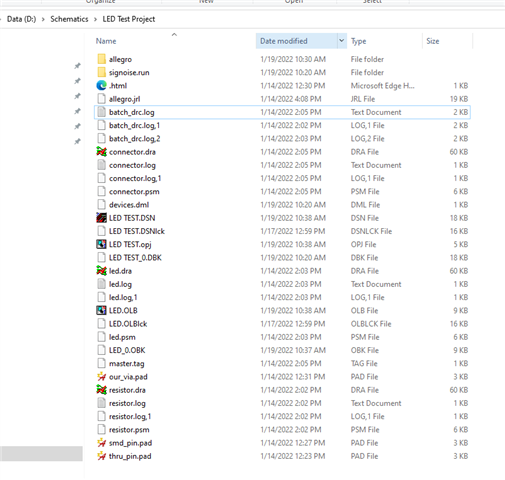
thermal relief connects settings
Hi,
I right clicked one of the pin and changed the dyn_thermal_con_type settings. I would like to to know if it's possible to assign different trace width to that specific pin without changing global or layer dynamic param setting.
I want to assign different thermal trace widths to different components on the same layer.
Regards
SKILL access to Allegro Export PDF parameters?
Hi all,
Is there away to change the Allegro Export PDF parameters in SKILL?
I was just going to create and run a script, but thought I would see if I can keep it in SKILL.
Thanks,
Jerry
How to display Rats nest for GND as cross and not as lines
Hello!
I have a hopefully quite simple question. How do I toggle between showing Rats nest as lines and crosses. Especially GND net is important for me to show as a cross.
I cannot seem to find the option to toggle this feature.
I am using Orcad PCB Designer Professional 17.4.
First image is what I mean with showing Rats nest as lines and second is as cross.


Show free routing space
Hello!
I have seen that when routing some boards it shows the "free routing space". See image for what i mean by this. You can see that the GYR-INT connect just fits in between the two pins, this is good info to have!
Where is this option found?
I am using Orcad PCB Designer Professional 17.4.

Mounting holes and mechanical parts
Hello
I'm a newbie in PCB design, I'm using PCB Editor 16.3 and I don't know what's the best way to organize mounting holes and mechanical parts:
- Put them in the orcad schematic so they are considered as components with a complete footprint.
- Leave them out of the schematic (so they are not included in the netlist). In this way I can change them without change the schematic but I don't know how to put parts that are not included in the schematic.
What are advantages and disadvantages of both solutions?
Best regards.
Have you updated your Allegro PCB Editor yet?
In each update, we bring some new and enhanced features along with bug fixes. Last year, we have rolled out Hotfix 17.4 S019, which provides improved performance and a lot of new and exciting functionalities in Allegro PCB Editor. If you are on Hotfix 019 or above, you get the benefit of all the enhanced features.
Some of the highlights are:
Enhanced Graphics with NVIDIA GPU Support

Realistic Visualization of 3D Models

If you have not updated yet, you can download and install the latest hotfix 17.4 S025 from here.
Click here to read about what we added and what we improved in Allegro® PCB Editor.
Team PCBTech
Cadence Design Systems